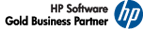MetaSuite 8.1.3 adds new functionality to MetaMap. You can read the older 8.1.2 release notes here.
MetaMap
- Structured Editor.
- When adding a Source Field, Target Field or Workfield, a pop-up window listing all available items is displayed.
Two extra options are available at the top right of the pop-up window for selecting the required item:
- Show all: displays all available fields for all categories.
- Indentation: sort all displayed fields per structure instead of alphabetically.
- Keyed navigation.
The UP and DOWN buttons go up and down until an alphabetical character has been entered. Next, the UP and DOWN buttons navigate within the commands list (the look-ahead parser) until a command has been selected by clicking or by means of the TAB key. - DO xxx FOR x = start to end BY -1.
The step value can be negative. - CASE ... END-CASE.
- The CASE-block can be terminated by means of END-CASE.
- IF and CASE remain mutual exclusive.
- FOR ... END-FOR.
The FOR-block can be terminated by means of END-FOR. - IF ... THEN ... ELSE ... END-IF.
The IF-block can be terminated by means of END-IF. - SYS-CURRENT-KEY.
Can also be used in non-array procedures. It contains the search index after a GET statement. This allows you to avoid creating variables as placeholder for the GET result. - SYS-RANDOM-KEY and GET ... KEY = RANDOM.
Can be used in order to get a random element from an external array. - USER-FUNCTIONS and SYSTEM-FUNCTIONS.
Users can create their own COBOL functions in order to program obfuscation algorithms, to call customer-specific modules, etc.
- When adding a Source Field, Target Field or Workfield, a pop-up window listing all available items is displayed.
Two extra options are available at the top right of the pop-up window for selecting the required item:
- Compile and package scripts.
Additional parameters have been added for the compile and package scripts. - SQL.
Support of SQL columns starting off with a number. - Notes and Business Rules (MetaMap and MetaStore).
Rich Text supported, allowing you to add pictures, hyperlinks, colored text, ...





 Back to previous page
Back to previous page